- Indications That Your Phone Is Listening
- Why Is My Phone Listening To Me?
- Why Do Companies Deny Listening To The Phones?
- Should I Be Worried If My Phone Is Listening to Me?
- Discouraging Your Phone From Breaching Your Privacy
- How Can I Test If My Phone Is Listening To Me?
- Is My Phone Listening to Me legitimately?
- Preventing Your Phone From Listening To You
- Tips to Maintain Smartphone Privacy
Many smartphone users around the world have reported something mysterious with their phones. Seemingly innocuous advertisements related to personal conversations are cropping up. While at the surface, this might seem innocent, it’s actually at the heart of a really big issue. Digital privacy and the potential for your phone to be recording your private conversations, extracting keyword information, and serving advertisements related to private conversations.
In this era of advanced technology, almost every device has a microphone that assists you in your day-to-day activities, which might be a danger to privacy. These microphones, at minimum, are being used to record some conversations to be sent for quality checks and may even be hacked to be used as a tool for cybercrime and money fraud.
Artificial Intelligence can parse massive amounts of personal conversations and provide it to marketers to suggest ads based on your interests. As the internet moves into a cookie-less future, marketers seek other methods to gain information on potential buying opportunities. Your online activity gives some details about your lifestyle, but personal conversations may allow them to present you with higher-converting ads. Here you will learn everything about microphone access and how to deal with it.
Indications That Your Phone Is Listening
Have you ever heard of targeted ads? How do you think they function? If you haven’t searched for the term in Google/Bing and only talked about it in person, it is possible that your phone is listening to you.
Battery Problems
If your phone microphone is always on and data is transmitted to a third party, your phone’s battery will drain much faster than usual. In addition, a microphone in use can increase battery usage even when lying idle.
Increased Data Usage
Many unreliable apps spy on users’ data and transmit them to other apps. This is not limited to only small apps with sketchy developers; Facebook has been one of the worst culprits. If your phone shows increased data usage, then this can be one of the indications that your phone is tracking your data.
Unusual Sounds During The Calls
Clicking sounds or distant noises during your calls can indicate your phone is listening to you. You may hear broken voices; you should be careful. While most recording apps will be silent now, you should always remain vigilant.
Strange Messages Received
If your phone is being tracked, you may receive strange messages from unknown apps you have never used. This is also known as nuisanceware or malvertising but can be indicative of a deeper infection. For example, you may get suspicious messages that include random numbers, series, unusual digits, or names. It could be an alarming sign of phone listening.
Criminals often use spyware to track your phone’s notes taken and any passwords that have been input.
Performance Problems
The more data the phone uses, the less it performs. Spyware or malware can trick your smartphone into downloading some unwanted apps that can show any fraudulent link to click, and you can lose money due to these fraudulent apps.
Why Is My Phone Listening To Me?

Phones usually hear you and assist you in many tasks with the help of virtual assistant apps. However, for your phone to be able to use these voice assistants -Google, Siri, and other virtual assistants- these voice assistants must always be on to hear your prompt. Although you may think that they are there to help you, we must remember the saying from Google’s former design ethicist:
If you’re not paying for the product, then you are the product.
Tristan Harris – Google’s former Design Ethicist
There is no coincidence that you found the product you were talking about in a Facebook or Instagram suggestion soon after speaking about it. This is because when you use “Default settings” on your phone, it has access to hear you.
Search engines track our conversations and activities to provide the best results and relevant products. Your phone is the verbal search engine for you.
So, when you call ‘Hey Google’ or ‘Hey Siri,’ remember their capability to listen to your conversations and compare it with any search data they might have on you. Although it is the responsibility of app providers to keep privacy in mind, it is the users who need to be careful.
Why Do Companies Deny Listening To The Phones?
Google and Facebook have denied listening to your phone. They both said that their apps don’t track data from microphones, only using it when necessary, and safeguarding the data. In addition, they assure the public that their apps are safe and private.
Facebook said their app blocks the brands from advertising their products in the newsfeed. However, Google said they track it ‘categorically’ but don’t transmit it to any third party.
Google Developer Policy states that no app will use the microphone or the Google Assistant to track or gather the data through recordings. App developers should consider this policy before going ahead with the app-building process.
However, you are always at risk if you download random apps without any background check. These random apps can fetch your data and your conversations for misuse. Therefore, it is best to be highly critical of any app on your phone. You should never download apps that aren’t necessary or proven safe.
Should I Be Worried If My Phone Is Listening to Me?

Usually, it is not a matter of concern. However, if your data is gathered, it might become a problem for you. There are many ways to help you retain your privacy.
Several challenges are encouraged on Facebook or Instagram that force you to download some apps.
For example, there was an Oldfaceapp challenge. A person had to download the app to see how they look when they get old. Millions of people downloaded the app and later learned about its data-breaching nature.
Even if you deleted the app later due to safety concerns, the app had all your data because you had authorized it.
“You grant FaceApp a perpetual, irrevocable, nonexclusive, royalty-free, worldwide, fully-paid, transferable sub-licensable license to use, reproduce, modify, adapt, publish, translate, create derivative works from, distribute, publicly perform and display your User Content and any name, username or likeness provided in connection with your User Content in all media formats and channels now known or later developed, without compensation to you.”
Some companies even take over defunct apps to gather data. It is usually best to only deal with apps that keep all of the data on your device. An app with external processing is more likely to be collecting your data.
In terms of privacy policies, publicly both Google and Apple have strict policies to protect voice data from being used against a user.
If you think Google Assistant is tracking your data, then it is not of much concern because Google has a strict policy to adhere to. However, they still track the content ‘categorically’.
Apple selects the data randomly to analyze the quality of its services. When users complained about it, Apple apologized and ensured they would make more stringent policies.
Discouraging Your Phone From Breaching Your Privacy

If you are worried about live recording of photos or videos, you can always cover your camera or webcam with a small piece of tape. While this is usually best for your computer as your phone is in your pocket, it is still a step that some users use. A more significant privacy issue is granting apps access to the photos on your phone or sending them to be processed at a remote server.
You can always review your microphone permissions and take the required action if you want your microphone to be switched off. In addition, you should review your phone’s current settings to see if any unexpected apps have access to your microphone or photos.
Related:
How to Block Listening Devices
How Can I Test If My Phone Is Listening To Me?
Here is a simple test you can do at home, alone or with a friend, to see if your phone is listening to you.
- Select a topic that doesn’t suit your personality or current interests. In addition, it should be something that is marketable. For example, Google may not have a large advertising inventory for “Richard Lovelace and other 17th-century poets”.
- Make sure not to google it and only discuss it.
- Think of some keywords that can trigger the search engines. Good examples are consumer products that you don’t have a use for like “Children’s Backpack”, “Parakeet Food”, or “East Coast Vacations”.
- Discuss the topic near your phone on multiple occasions.
- Wait until you see
Note: You may have to do this for multiple days or weeks to test it. When we tested it, there was a high correlation between display advertisements and the topics we discussed (Android Phones, Google Assistant). This usually occurred within 3-10 days.
Is My Phone Listening to Me legitimately?
Your phone has legal permission to listen to your voice data and audio recordings. However, certain apps must be permitted to use the device’s onboard microphone for the app to work. This microphone permission is the one that leads to listening to your chats with your family or friends and can hinder online privacy.
There are possibilities that your phone is listening to you illegally. When you give permissions to some random apps without caution, spyware or malware can enter your phone and breach your privacy.
You should always review your app permissions.
Preventing Your Phone From Listening To You
There are a few ways to help you prevent microphone access to apps, keeping your data safe.

Turning Off Microphone
How to prevent an iPhone from listening to you:
It is best to turn off the microphone from your iPhone if you have any belief that your phone is listening. Here is a step-by-step method to guide you.
- Open your phone.
- Navigate to the Settings.
- Scroll down and search “Privacy” settings.
- Tap “Microphone”
- Here, you will see a lot of apps that use microphones to assist you. You can tap and choose the off option to turn it off. The slider will be gray if the microphone access is denied.
- You can also prevent microphone access when installing the app. If the app asks for permission to access the app, you can click on “Don’t Allow” This way, you don’t have to change the privacy settings every time.
How to prevent an Android from listening to you:
Android phones are more prone to data breaches because they have a less secure app store. You can also download apps that are outside of the app store. These unauthorized third-party apps have increased risk as they don’t go through any Android Store Screening.
You can save yourself from Google’s voice assistant from potentially listening to you by:
- Navigate to the phone’s settings.
- Select Google.
- Choose account services.
- Select Search Assistant and Voice.
- Select Voice.
- Turn Off “Hey Google”

That’s how you can prevent microphone access to unwanted apps. If you want safe data and a safe conversation, it is best to keep the phone in the other room while chatting with someone. However, it is impossible in every case, so the companies must follow the safety policies well.
Disabling Apps To Access Microphone
If you want to disable microphone access throughout all of your apps:
Turning Off All The Microphone Apps On iPhone
- Open the Settings.
- Select the specific application.
- Select the app’s setting.
- Turn off the microphone.
Turning Off All The Microphone Apps On Android
- Open the settings.
- Tap on Application Manager.
- Select the specific application permissions
- Turn off the microphone by selecting “Turn off the mic.”
If you turn off the microphone access to all the applications, it can help ensure privacy.
Note: It is best practice to cover both your laptop and phone camera when not in use using a cover slide or piece of tape.
Disabling Google Assistant settings

Google Assistant settings work the same way as Siri on the iPhone. You need to follow a few simple steps to turn off the settings.
- Open the Google Assistant App.
- Select “All Settings”
- Tap on “General Settings”
- There you will find the option to turn off Google Assistant.
You can also turn off the Voice commands to “Hey Google,” and to do this; you need to do a few steps as below:
- Launch the app.
- Tap on your profile picture in the upper corner.
- Select the Settings
- Choose Google Assistant
- Select Hey Google and Voice match under “Popular Settings.”
- Turn off the Google Assistant.
Tips to Maintain Smartphone Privacy
- If you are looking for tips to maintain your smartphone’s privacy, you must focus on some of the most critical steps mentioned in this section.
- Verifying apps is the most essential step to preventing a data breach. It is best to download the apps from verified stores. This way, you can avoid malware entering your smartphone and providing your data to a third party. Remember that even if an app is verified, it doesn’t mean it’s not selling your data. Facebook, Instagram, and Tiktok all make money selling your data.
- Reviewing app permission is necessary to understand why your phone is behaving weirdly. You need to check all the app permission settings and turn off the access of the apps that you feel are unsafe. Regularly review app permissions to avoid privacy breaches.
- Give permissions on a ‘While Using this App’ only. Some apps do not function properly if you don’t permit them, but others can work even if you turn off the microphone.
- Deleting voice request history from Google Assistant can also prevent you from a privacy breach. It ensures that there is no back ‘memory’ of any words you spoke, and your sensitive data or information is not at risk.
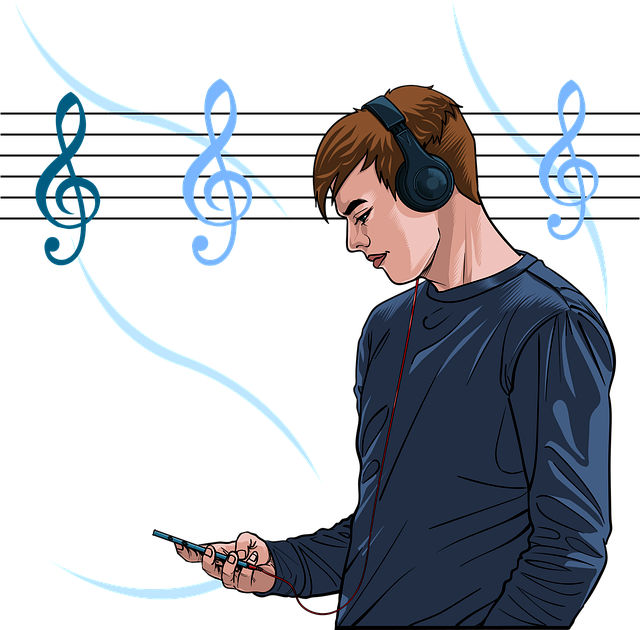
You can use a Virtual private network to use the websites for your daily browsing activities. You can always include your phone’s IP address to add more protection to your phone. This encrypts your online activities, and you can surf the internet with more privacy.
Related:
What is a VPN?
Keep the phone’s software updated to get the latest version that provides additional safety. This keeps away cybercriminals and patches any loopholes because hackers are continually working to exploit software, and if you update it, it makes it much more difficult to use exploits.
Related:
How to Block Listening Devices
