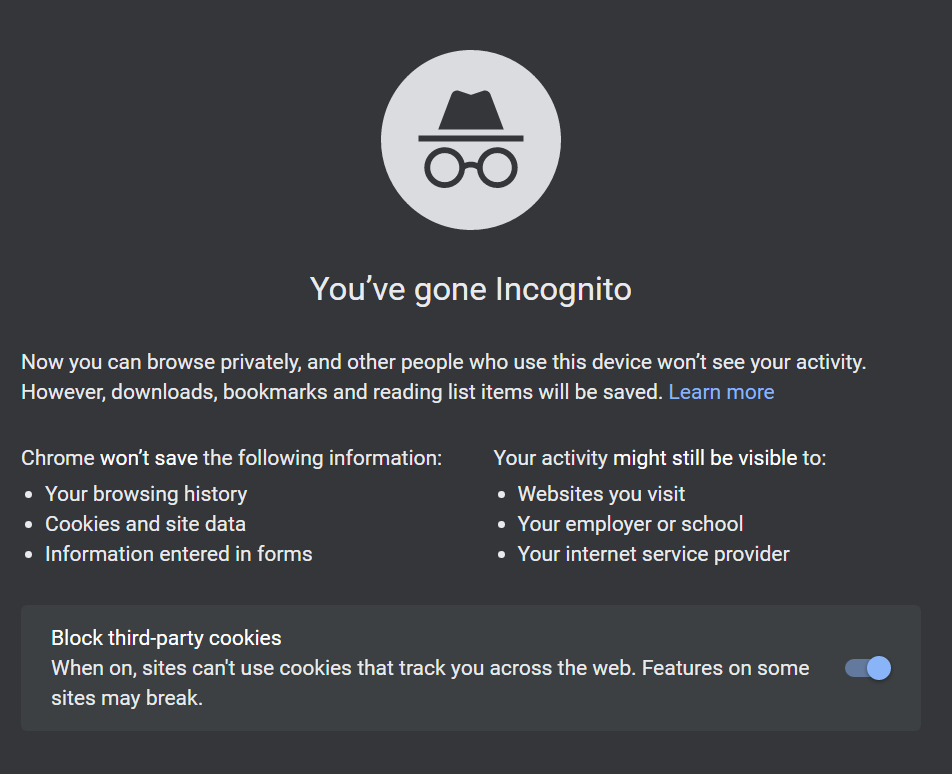Your personal information, online habits, purchases, history, likes, and dislikes are valuable to advertisers, family members, friends, scammers, the government, service providers, and data harvesters. They need that information to target ads, some sell the data, and the government does it in the name of national security. What that means is even if you are not doing anything illegal online, something is watching you. Every year your data becomes more valuable and is harvested in new and unique ways.
What most people do not realize is staying anonymous online is easy, it just takes some effort. One way to do that is to use a safe incognito browser, but Incognito Mode is not enough to protect you from “external forces”. Yes, Incognito Mode will not record your history to your device, but companies such as Google, the websites you visit, and the worldwide web still has access to your data. The point is incognito mode will protect your browsing history from co-workers, friends, and family, but if you are torrenting, sharing sensitive data, or doing something online that you want hidden, you need more protection.
In this article; We explore the safest browsers -and explain how to browse and download without getting yourself into legal trouble.
Is incognito Mode Incognito?
According to Mozilla.org, incognito or private browsing serves one purpose, that is, browse the internet without saving your browsing history. What Incognito Mode will not do is:
- Protect you from malware. You need to be proactive in protecting yourself from malware, you as the user are your devices first line of defense in preventing the installation of malware.
- Incognito mode will not hide your activity from your internet service provider.
- The websites you visit will know your location.
- The bookmarks you save in incognito mode will remain.
- Your employer or school administrator may see your online activity while in incognito mode.
- Incognito mode will not prevent websites from serving ads based on your search history regardless of mode.
What About Cookies?
Cookies are bits of data that track your time on site, the items you click on, language preferences, and plenty more. Websites use cookies to target ads and Id visitors. In incognito mode, your browser will not save any of the listed information, also, your history will not show up on the device.
Are you Signed In?
When you sign into a browser using a google account, your web history does not only save locally, there is a backup. In a signed-in browser, if you visit myactivity.google.com, you will find your two-year web history, YouTube history, location history, and device activity. Many people are shocked to see this level of activity is being recorded digitally and anyone with access to your device may see your search history, places you frequent, and plenty more.
But, when browsing in incognito mode, Google will not save your activity. So, if you share computers, it is advisable to switch to incognito mode whenever you search for sensitive information. Also, when clearing browsing data, make sure that you clear your history on my activity.
The same is true with bing.com/profile/history.
What is the Safest Browser for Windows and Apple Devices?
Tor browser is the safest incognito browser because unlike chrome, opera, Mozilla, Safari, and other browsers, TOR uses onion routing. The browser relies on an internet networking protocol to hide your activity. It anonymizes any data going through it, meaning your history, online activity, and downloads are hidden.
Just like an onion, TOR encases your traffic in multiple layers of encryption and sends it through nodes that peel back the layers one at a time, making it almost impossible for anyone watching to see your online activity. However, Tor is not 100% safe. For true privacy, we recommend using a VPN and TOR on a virtual machine, or a safe version of Linux such as KALI or Tails. This may seem extreme, but if you are serious about protecting your data, this is the best way to go.
Is Opera VPN Safe?
Unlike traditional VPNs, opera VPN comes with the browser. The VPN is okay to use if your goal is to access sites restricted in your country, but if your goal is privacy, then opera VPN is not completely safe. Why?
- Opera VPN may leak IP addresses according to multiple users.
- More than 1.7 million opera users had their information stolen back in 2016.
- The company that owns opera has an invasive logging policy.
- Opera does not protect traffic that runs outside the browser.
Is Safari Incognito Mode Safe?
Safari browser deletes your history, cookies, and temporary files when you exit Incognito Mode. Your ISP, employer, and school may still easily track your internet activity even while using incognito mode.
Is Chrome Incognito Mode Safe?
As stated by Google, your online activity while in incognito mode may be visible to your internet provider, employer, school, and the websites you visit.
Is Chrome, Opera, Mozilla Incognito Browser Safe?
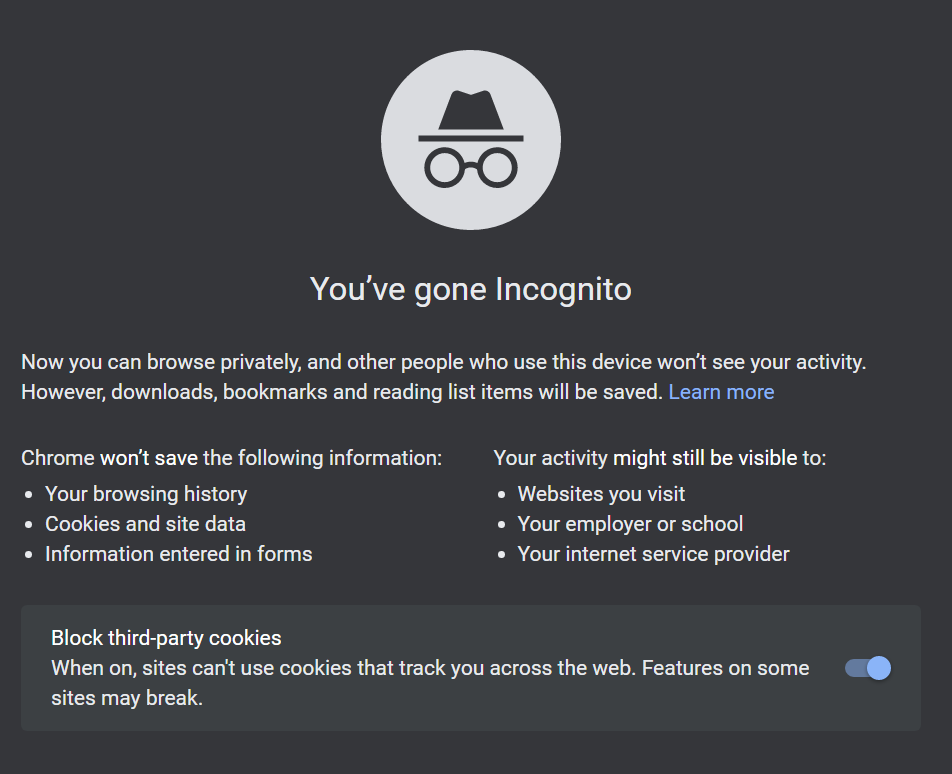
All incognito modes in the browsers listed above are safe for home use. That is, they won’t record your history and online activity. But your internet service provider, government agencies, and corporate network administrators have access to your online history and search activity, regardless of which Mode you use.
The Search Engine Matters.
As mentioned, anything you search while using google is recorded in your activity log. Companies such as Google, Yahoo, and Bing, sell that data to advertisers who use it to target ads. If you want to avoid targeted ads based on your history, some alternative search engines you may use include DuckDuckGo, Searx. me, Disconnect Search, and Swisscows. I recommend using DuckDuckGo as an honest privacy centric search engine.
Can Incognito Mode be Tracked?
While in Incognito Mode, your internet service provider, Google, the government, and other interested parties can track your activity. So again, Incognito Mode only protects you from local snoops who have access to your computer or email account.
It is also worth mentioning that Google, Bing, and other similar companies keep deleted information for two years or longer.
Is it Possible to Recover Incognito History?
According to Avast, after an incognito browsing session, it is possible to view the activity in your DNS. DNS stands for Domain Name System. The system matches web addresses with IP addresses and records data locally as a DNS cache. DNS cache’s purpose is to speed up browsing by eliminating the need to check the DNS server.
Simplified, what that means is anyone may access your incognito history via DNS cache. That makes it vital to delete your browsing history after an incognito session.
The Most Secure Browsers
Safety and reliability tests indicate that the most secure browsers on the internet today include:
- TOR browser
- Tor is easily the most secure browser on this list
- Mozilla Firefox
- The safest of the big 3 browsers (Chrome, Explorer, Firefox). This open source software is owned by a non-profit which means that out of those previously mentioned browsers it is the least interested in selling your data. Mozilla delivers a very normal browsing experience.
- Brave browser
- A newer browser based on Chromium, this browser was developed to prevent you from seeing ads entirely. This means that it blocks ads natively allowing faster download speeds and improved anonymity.
However, your safety and privacy depend on how you use the browser. The websites you visit, extensions you enable, and permissions you allow all impact your privacy. For example, an extension or program may ask to access your camera or microphone. If you allow it, that action may lead to privacy invasion or data leaks.
To prevent tracking and targeted ads, we recommend extensions such as Privacy Badger.
Another issue worth mentioning is browser hijacking. Some programs forcibly redirect your browser while others collect your information. That may happen when you install a program bundled with hijacking software. To prevent that from happening, carefully assess the permissions you allow while installing software. Avoid scam websites, or clicking on malicious links. Hijacking software may install on the browser or in the system. If it is in the browser, the easiest way to remove it is via fresh install.
If the malicious software is in the system, you may have to repair or reinstall the OS.
To be safe:
- Install an ad blocker
- Privacy badger
- Clear cookies and cache regularly
- Clear web history regularly
What is the Safest Incognito Browser?
Google Chrome, Opera, Firefox, and Safari incognito modes are all okay if you want protection from local snoops such as family members, co-workers, or friends. But Incognito Mode -won’t protect you from administrators, your internet service provider, the government, or corporate entities. If you want complete privacy, we recommend using TOR Browser coupled with a VPN. We have a guide on VPNs you should read here.
Overall, common sense is your ultimate protection. Meaning, if you want protection from the government or if your safety is at risk, use an incognito operating system such as Linux Tails, TOR, and a VPN.
Common sense online privacy entails:
- Do not overshare personal information, including your email address, passwords, and other sensitive data.
- Avoid logging into a browser on someone else’s device. If you must, do not save the password.
- When searching for embarrassing or sensitive information, browse in incognito mode.
- If you do not want Google, Bing, or other search engines to track your activity, use an alternative search engine such as DuckDuckGo.
- A VPN makes you virtually untraceable.
- Read before you click or install software, extensions, and add-on.
- Update your device regularly and use quality antivirus software.
In summary, Incognito Mode does not make your device invisible online. It only protects your history from non-tech savvy friends, co-workers, and family. Consequently, websites may use your search history to target ads, system administrators and ISP may see your activity, and so can the government.
In your opinion, what is the safest incognito browser? Tell us in the comments, and do not forget to check out: What is a VPN, How does it work, and the legal implications of using a Virtual Private Network.